The Cumulative Layout Shift (CLS) metric measures how much content moves around on a web page after rendering.
However, sometimes real users experience layout shifts that can’t easily be replicated in lab-based test results. This article looks at why this happens and what you can do to identify and fix these layout shifts.
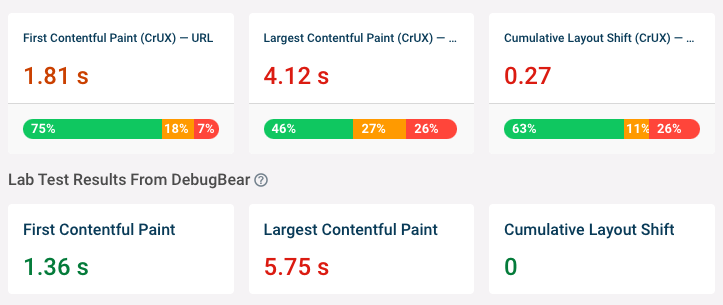
What is the difference between lab and field data generally?
Lab data is collected in a controlled testing environment. It looks at one consistent experience, though you can usually configure variables like opening the page on a desktop or mobile device. By default no user interactions are simulated, and the page test only looks at the initial loading experience of the website.
Field data is collected from a large number of real users and aggregates their experience into a single metric. Visitors will access your website from a range of different devices and interact with the page elements that interest them.
Learn more about the differences between lab and field data.
Why are there CLS discrepancies between lab and field data?
Discrepancies between the two types of data can arise for a variety of reasons, for example:
- Content shifts when scrolling down the page
- Content shifts when interacting with elements on the page
- The website is a single-page app and field data contains metrics for other URLs
- Navigations using the browser back button
- Users see different content based on login status or saved settings
- Real user data may be out of date
- Differences in screen size
- Browser differences like installed extensions
CLS being higher in the field is most common, although in some cases there will be more layout shift reported by the lab tests.
Layout shift when scrolling down the page
Most of the time lab-based performance tests only open the page and test how quickly content shows. They don’t then interact with the UI or scroll down the page.
However, real users won’t bounce immediately when they arrive on your website. This maybe be due to lazy-loaded images or because additional sections are rendered as the user scrolls down.
For example, this screenshot shows a new section appearing with an animation, pushing down the existing purple section that was shown before.
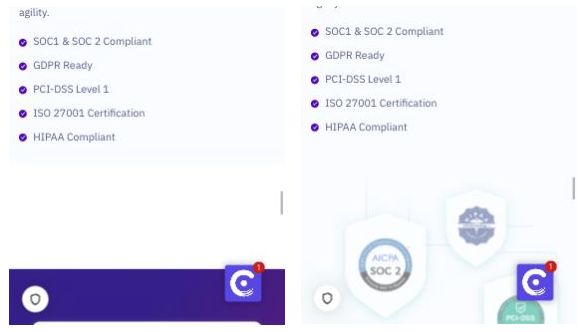
You can set up your performance tests to scroll down the page when monitoring your website with DebugBear. Sign up, open Advanced Settings when creating a page, and then choose "Run JavaScript" and select one of the code examples.

Layout shift when interacting with page elements
Generally layout shift does not count toward the Cumulative Layout Shift score if it follows shortly after a click or keypress. The limit for this is 500 milliseconds.
However, sometimes layout shift occurs later than that but still in response to user input. For example, a server request for new content may take a while to complete. Or an animation might be using setInterval to update the UI more than 500 milliseconds after the user interaction.
Layout shift in single-page apps
Single page applications are especially vulnerable to layout shift as pages render gradually on the client rather than being loaded from the backend in one big chunk.
If a user moves from page A to page B then any layout shift on page B will still be attributed to page A, at least when working with Google’s CrUX dataset.
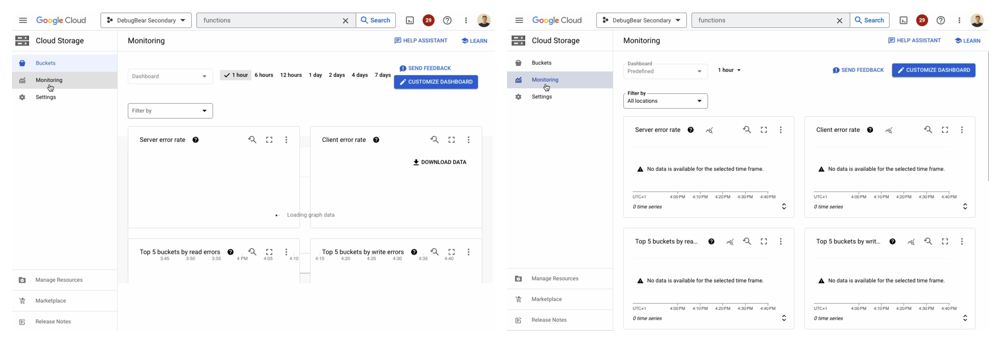
Navigations using the browser back button
Layout shifts that happen when using the back and forward buttons in the browser are easy to miss. This is a common problem on ecommerce websites where users return to a product listing page and need to arrive in the same place they were when they first clicked on a product.
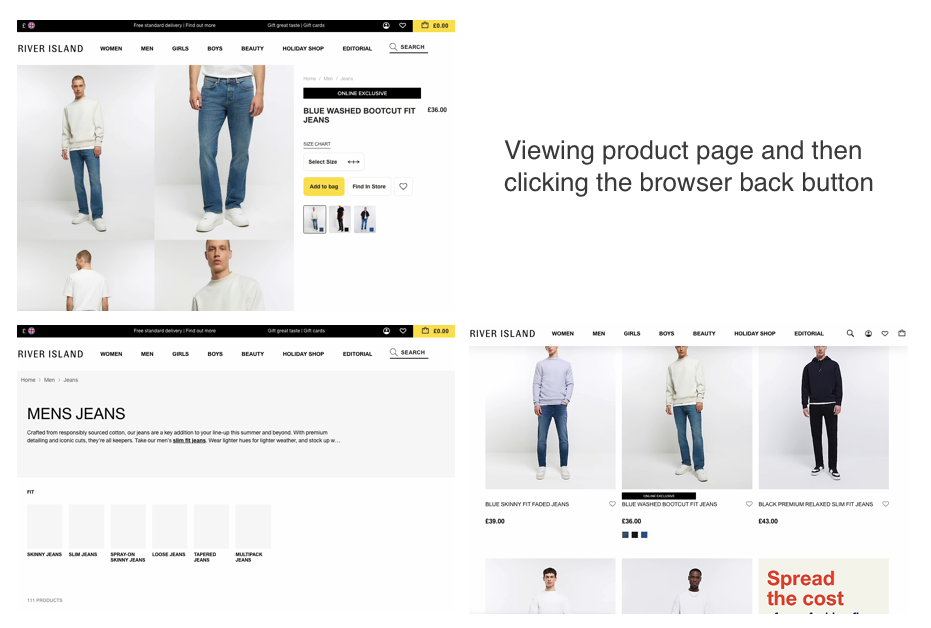
Different content based on login status and saved settings
Depending on what content is shown the user may or may not experience layout shifts. Maybe a logged-in user sees a comment box that’s not shown to logged-out users. Users may also have saved settings that lead to different content to be loaded, for example depending on cookies being opted in or not.
For example, the Opodo homepage shows the “Flights” tab by default, but if the user selected “Car Rentals” before then this will be shown as the default tab. However, their skeleton loader always leaves space for the “Flights” tab, not the “Car Rentals” UI.
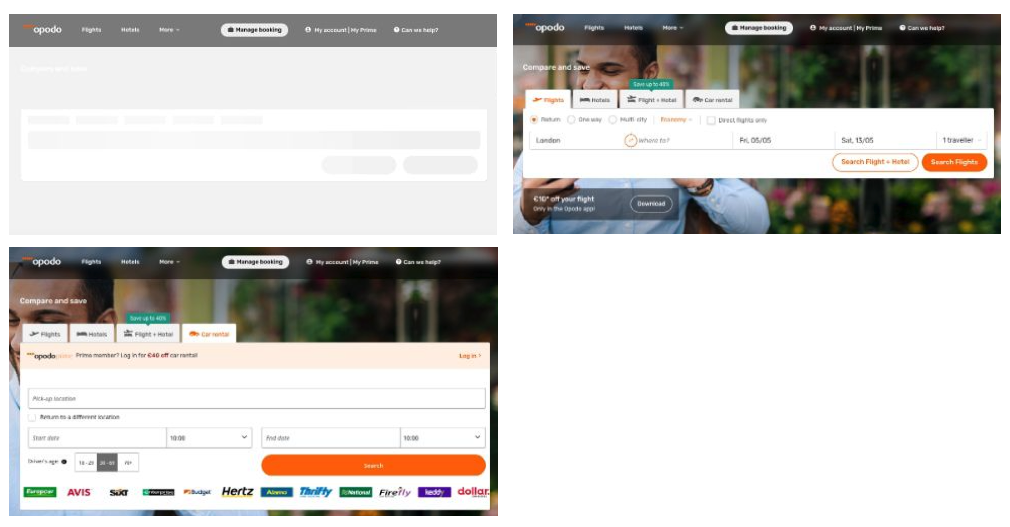
Accordingly, lab tests show little layout shift while Google’s Chrome User Experience Report does report content shifts on the page.
Out-of-date real user data
Data from the Chrome User Experience Report (CrUX) aggregates data over the last 28 days. If you’ve deployed an optimization on your website it will take a few weeks to show up in the field data.
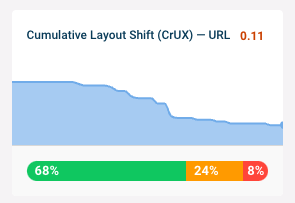
Differences in screen size
Lab tests are run with a consistent screen size, but real users will open your website on a variety of screens.
For example, on a small mobile screen the Kayak homepage has little layout shift. However, on a long narrow screen the “Our cheapest deals” today section appears and pushes down existing content.
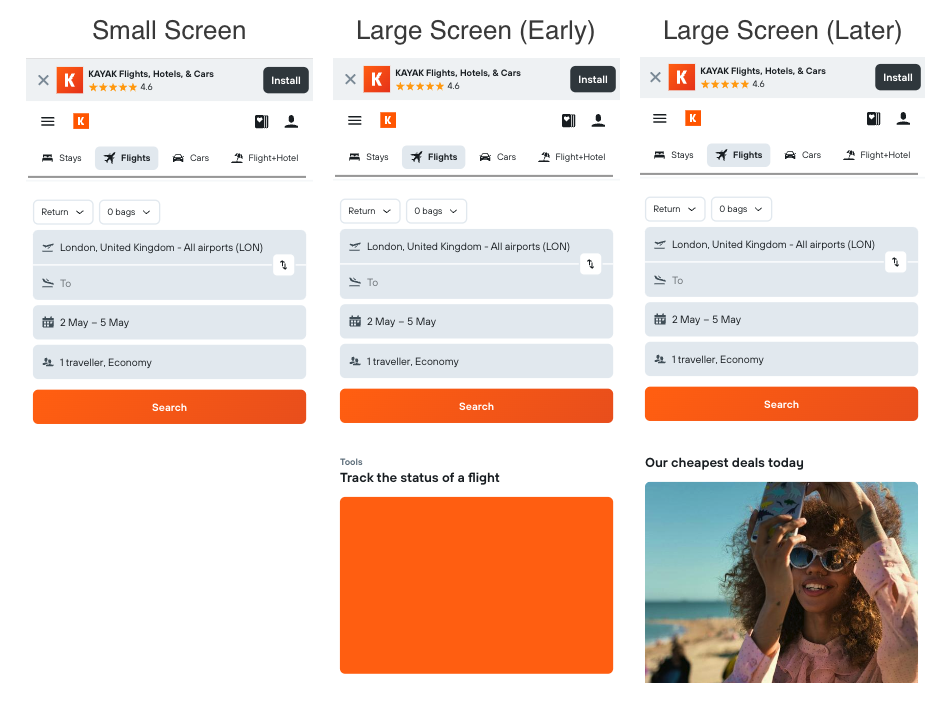
Browser differences like installed extensions
Content on the page may also differ depending on what browser extensions the user has installed. For example, an extension that translates page content could cause layout shift when the translation takes place.
At the same time extensions may reduce layout shifts, for example a layout shift that happens when an ad appears won’t occur when an ad blocker is installed.
How to capture lab and field data for Cumulative Layout Shift
To see the lab and field metrics for Cumulative Layout Shift and other Core Web Vitals you can use a testing tool like PageSpeed Insights or the DebugBear Website Speed Test.
The DebugBear test also shows you a history of how CLS on your website has changed over the last 25 weeks.
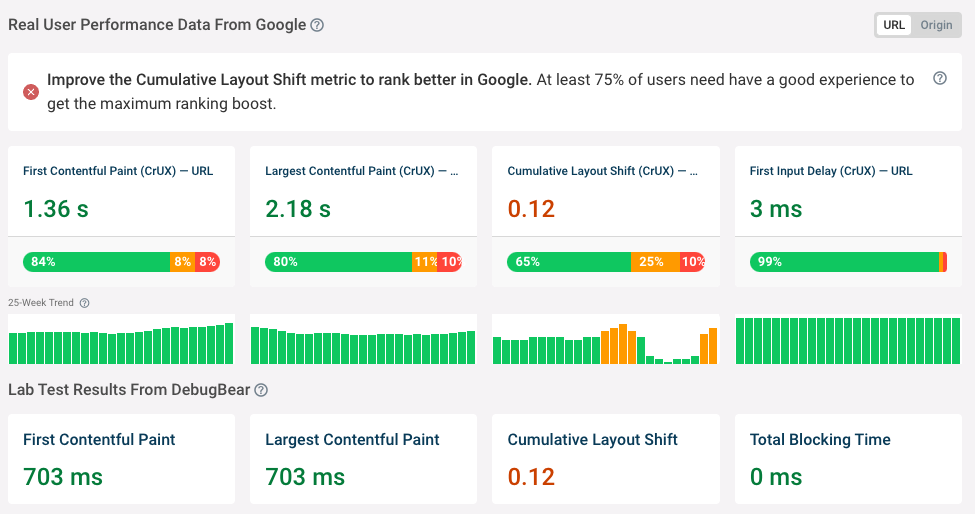
In addition to viewing a chart-based history of your CLS scores, DebugBear also shows you a visual breakdown of the most common layout shifts on your website, so you see the offending element that contributes to the layout shift.
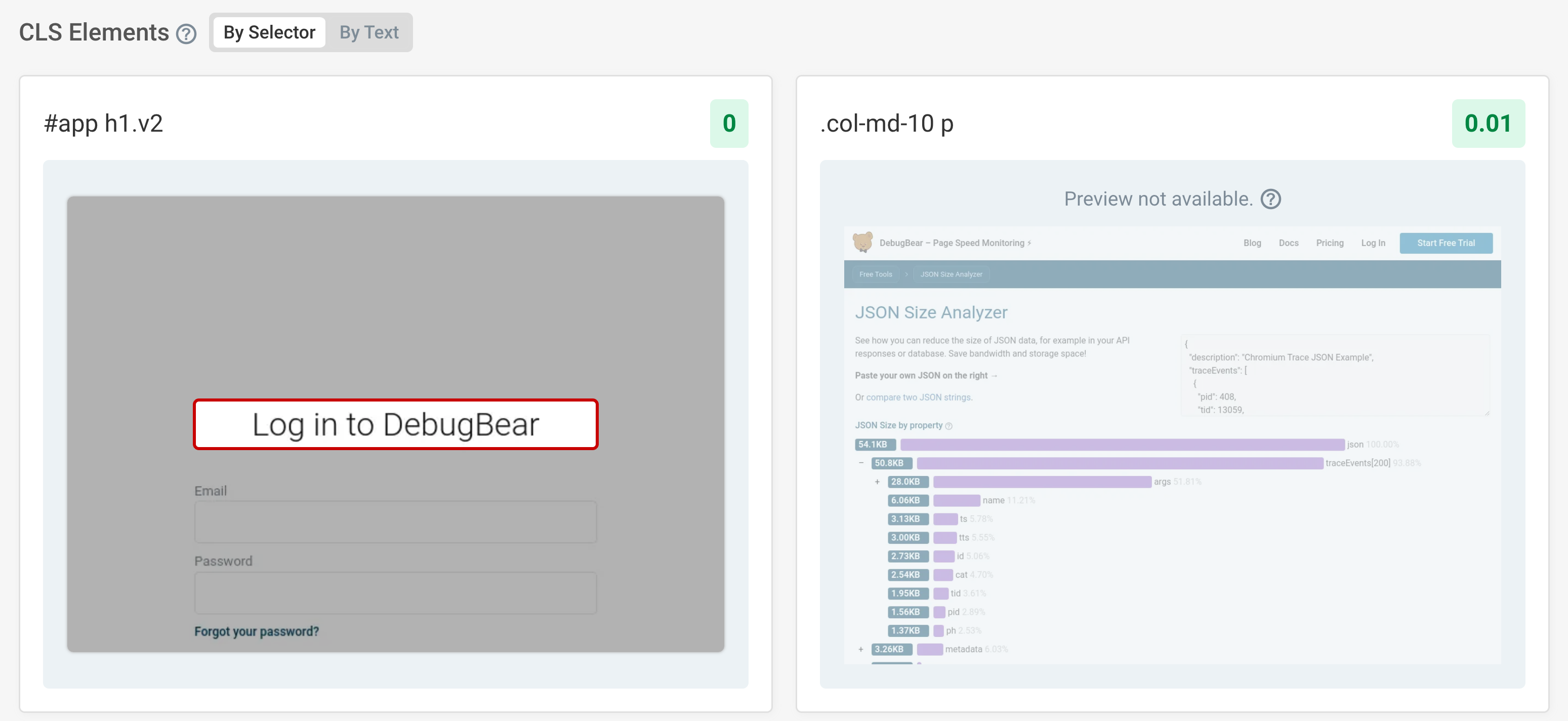


Monitor Page Speed & Core Web Vitals
DebugBear monitoring includes:
- In-depth Page Speed Reports
- Automated Recommendations
- Real User Analytics Data