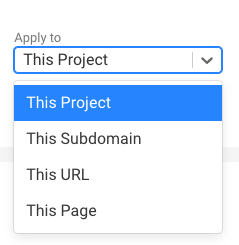Chart annotations
Annotations allow you to mark specific dates in your web performance charts.
For example, you could add an annotation when:
- a new release is deployed
- a new image was added to your homepage
- your CDN adds support for a new image format
- you enable HTTP/2 on your server
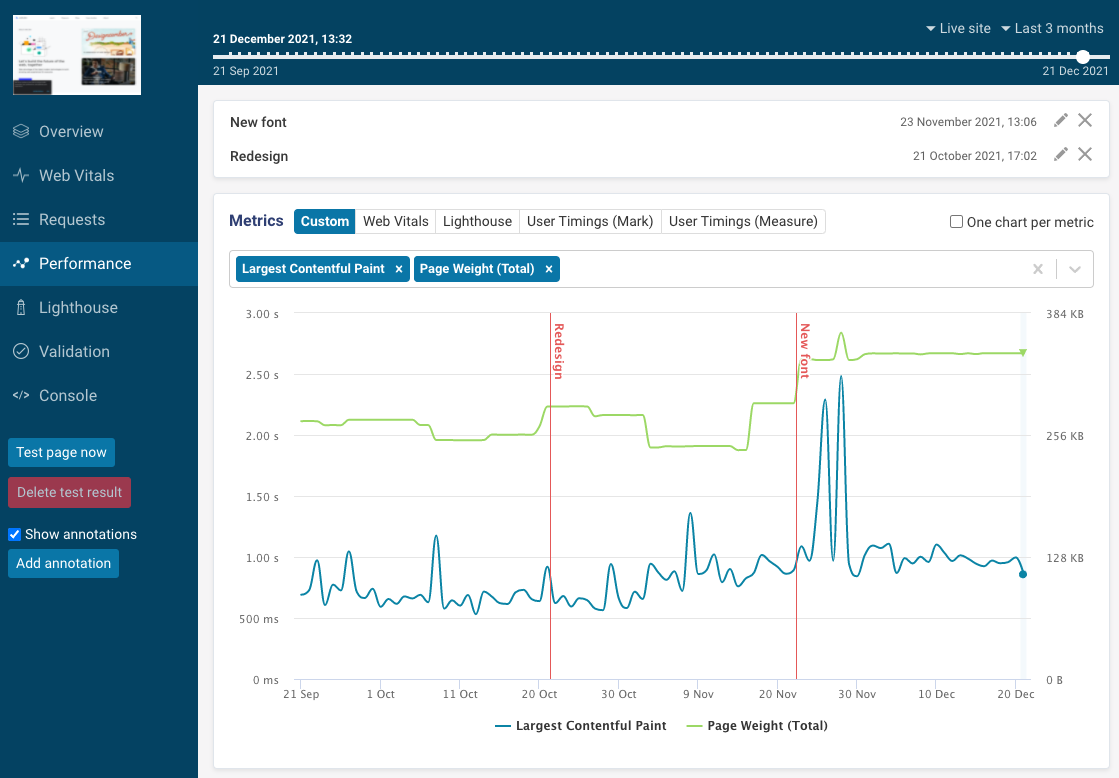
How to add a chart annotation
- Click Show annotation in the sidebar while viewing a monitored page
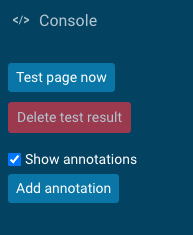
- Click Add annotation
- Enter the name of the annotation in the Title field
- Click Create
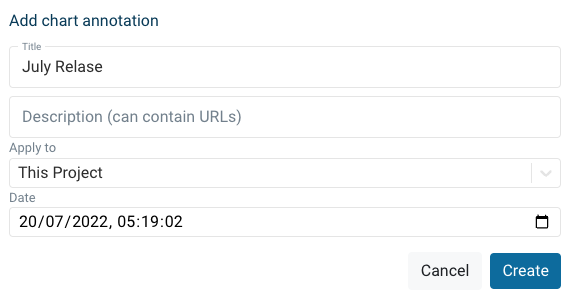
Now the new annotation has been created.
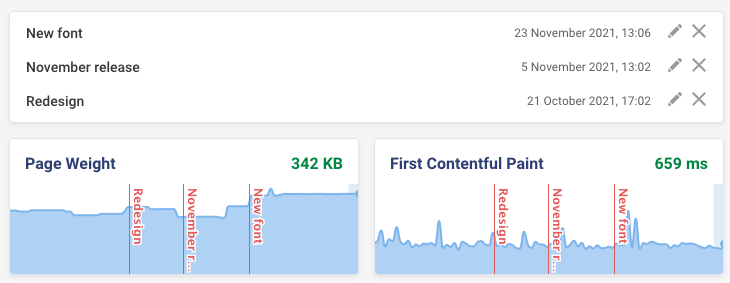
Limiting annotations to specific pages
By default annotations are added to all pages in a project. You can change this using the Apply to dropdown.
- Project: add annotation to all pages
- Subdomain: add annotations to this hostname, for example app.example.com
- URL: add annotations to all pages with the same URL
- This page: only add annotations to this specific monitored page