Custom request headers
You can set up your pages so that a custom request header is sent with every request that's made while loading the page.
Here are some example use cases:
- to prevent the DebugBear agent from being blocked by your server
- to exclude DebugBear requests from analytics
- to load pages behind HTTP Basic Auth
How to set up a custom request header
- Go to your page settings or create a new pages
- Open Advanced Settings
- Open HTTP Headers
- Click Add HTTP Header
- Click Create HTTP Header
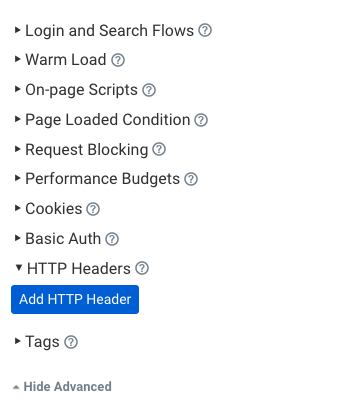
- Pick a name for the setting
- Fill in the header name and value
- Click Create
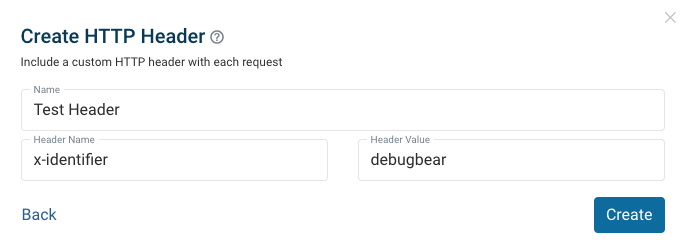
Using the API
You can customize the headers that are passed with a test that's triggered via the API:
debugbear.pages.analyze(pageId, {
customHeaders: {
"X-Origin": "DebugBear",
},
});
Using the CLI
Use the --customHeader flag to trigger a test with an additional header:
debugbear --pageId 1234 --customHeader "X-Origin:DebugBear" --customHeader "Another:Header"