There are many Pingdom alternatives available in the market. In this article we'll look at 4 of them and see what they can offer.
DebugBear: For Page Speed And RUM Monitoring
If you're looking for a more in-depth tool to track website performance and Google Core Web Vitals, DebugBear is a solution focussed on just that.
The tool combines three types of page speed data:
- Synthetic monitoring
- Google CrUX data
- Real user monitoring
Chrome User Experience Report data is what Google uses for SEO.
Here's an example of DebugBear's URL monitoring dashboard:
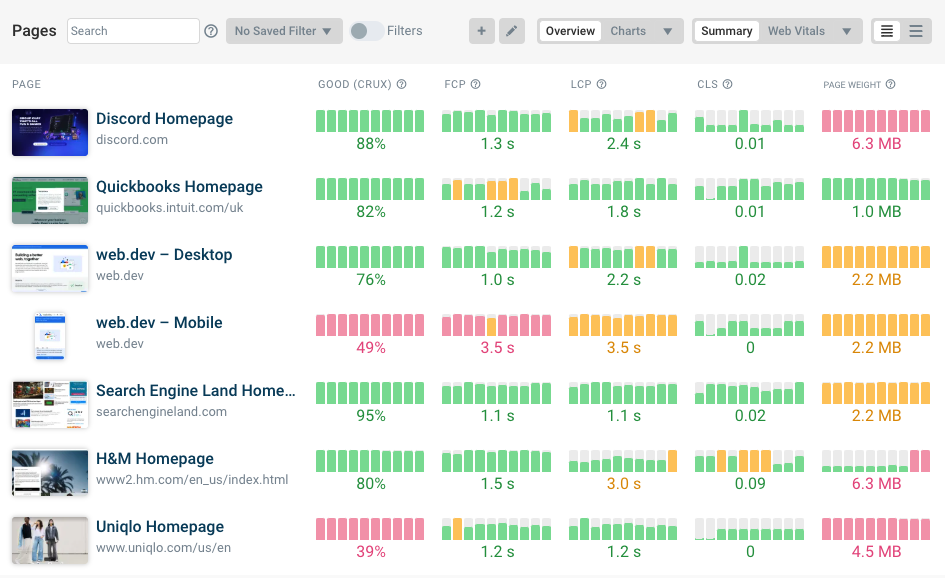
You can test your website across different devices from over 20 locations.
Each test result includes detailed analysis of what's happening on the page and impacting performance.
For example, you can investigate your page speed using:
- A detailed request waterfall
- An LCP subpart analysis
- Custom recommendations
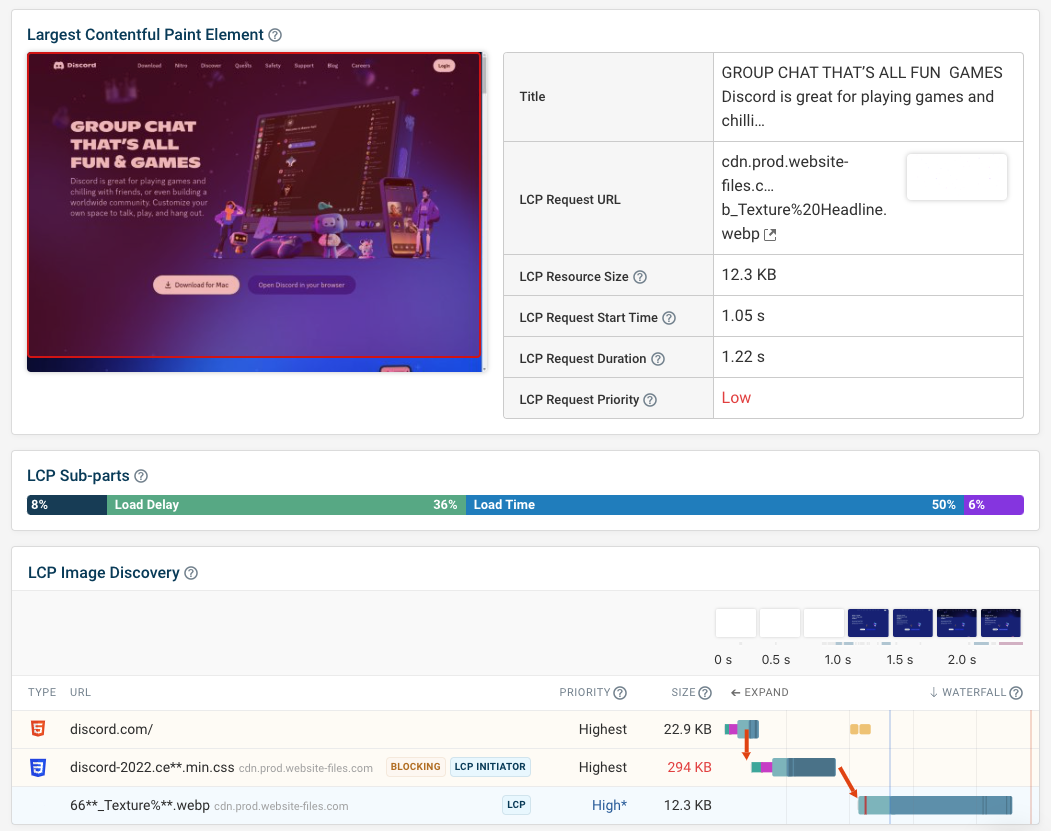
You can use the CrUX data to benchmark your website performance against competitors.
Having a faster website can help you rank higher in Google.
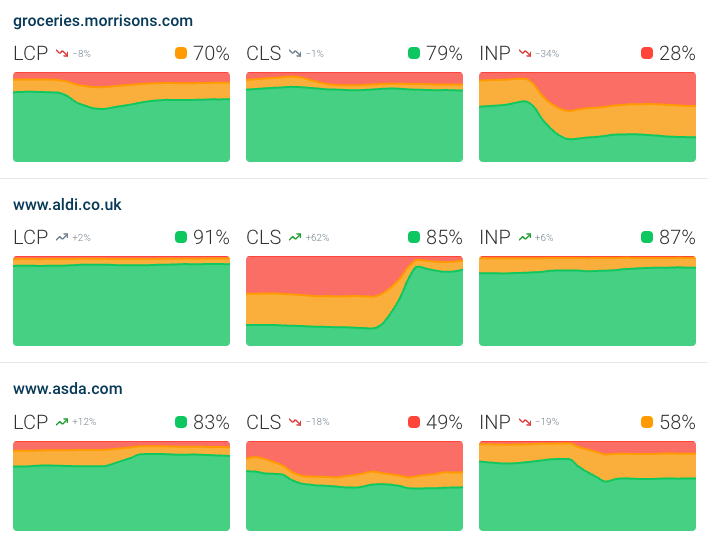
DebugBear's real user monitoring solution measures web vitals and other metrics across your whole website. You can break down page speed by device, country, browser, and other categories.
This dashboard shows an overview of the Interaction to Next Paint metric, including performance on the most visited pages.
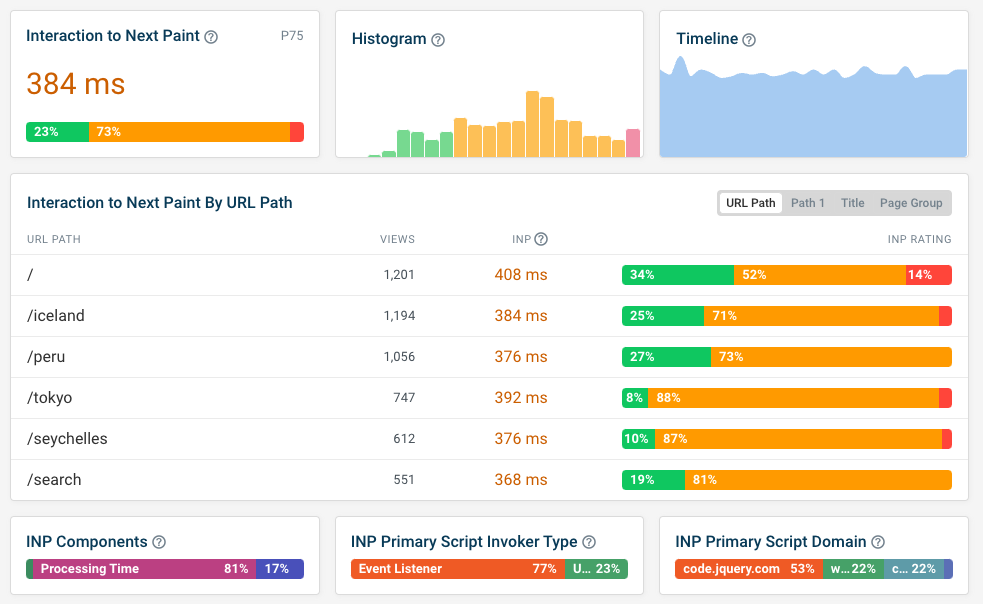
DebugBear lets you debug individual visits to your website to identify what caused poor performance for this user.
If interactions are slow, DebugBear uses the Long Animation Frames API to surface what scripts are causing delays and why they were running.
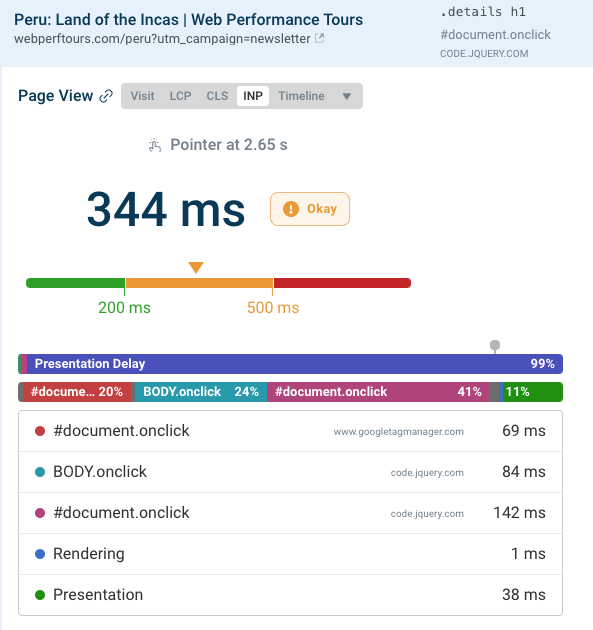
Pros:
- Comprehensive Core Web Vitals data
- In-depth reporting
- Supports running experiments for testing optimizations without deploying code
Cons:
- No uptime monitoring
- No entry-level pricing plan
DataDog: A comprehensive monitoring solution
If you're looking for a more comprehensive Pingdom alternative, then DataDog can help you monitor all aspects of your IT infrastructure.
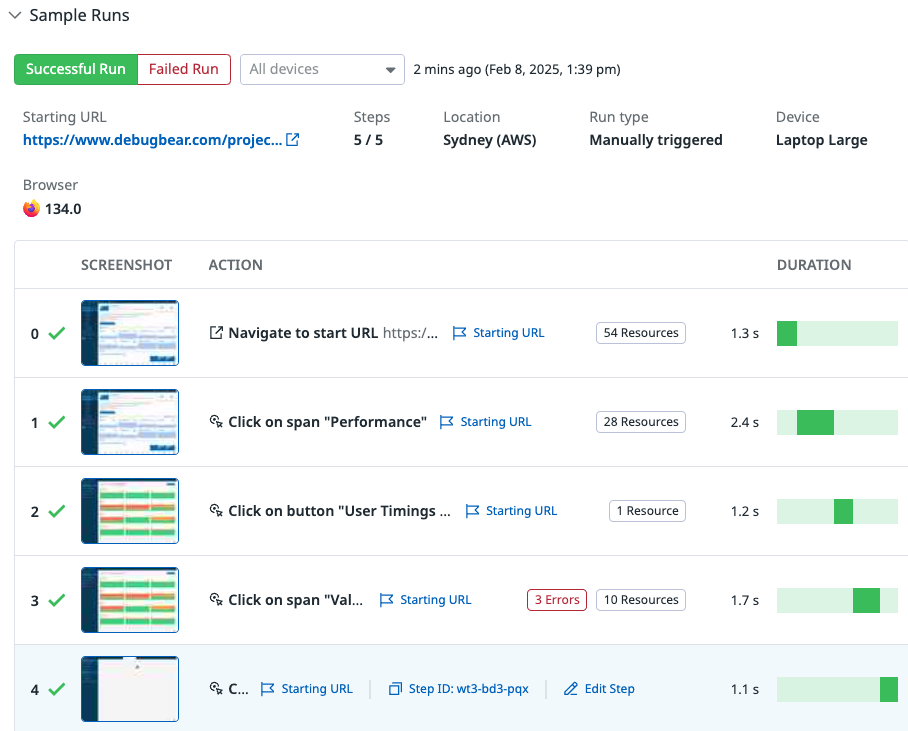
For synthetic tests you can run API tests as well as browser-based tests. Browser testing includes support for complex transaction monitoring, for example if you want to measure the performance of an ecommerce checkout flow.
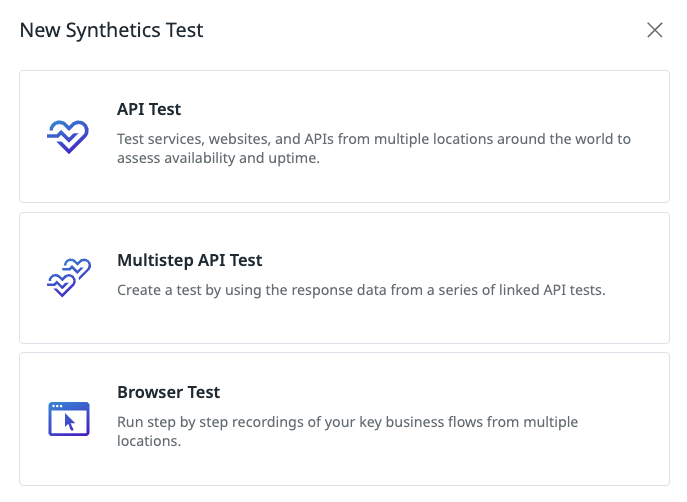
Pros:
- Covers all monitoring needs
- Great recorder for transaction monitoring
- Flexible dashboards
Cons:
- More shallow reporting
- Complex pricing when using different services
- No Google CrUX data
Google Cloud uptime checks
If you just need simple uptime checking and paging, you can use the uptime checks feature in the Google Cloud observability product.
Simply set up a synthetic monitor to track latency and uptime with checks every minute.
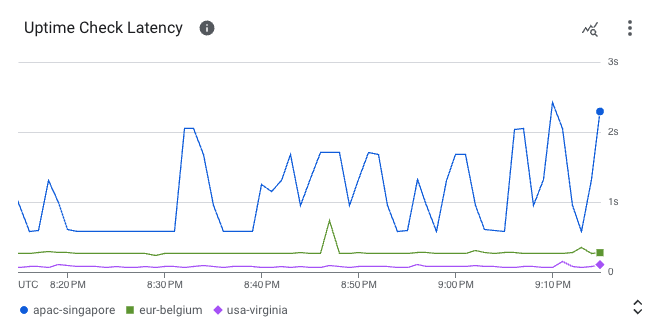
Pros:
- Free for the first one million checks per month
- No need for a new service if you're already using GCP
Cons:
- Focussed tool on uptime instead of overall page speed
Uptrends: digital experience monitoring
Uptrends is another comprehensive tool that supports different types of website monitoring.
You can set up flows to monitor transactions, monitor uptime, or monitor real user metrics.
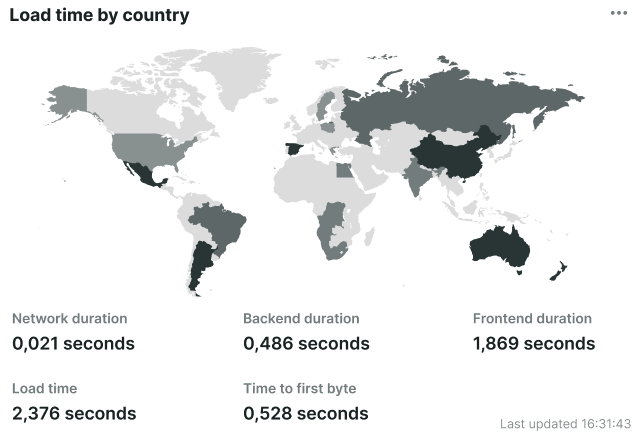
Pros:
- Comprehensive monitoring
- Custom dashboards
Cons:
- More complex credits-based pricing
Looking for a specific type of monitoring tool?
If you're looking for a tool that can handle a specific aspect of monitoring your website, check out these two articles on our website:
How to pick a Pingdom alternative
What Pingdom alternative is best for you depends on your whether you need more in-depth reporting or are just looking for a general-purpose tool that covers all you needs.
Most Pingdom competitors offer a free trial, so you can try out different solutions and see what works best for you.
Check if the tool charges a fixed monthly price or if pricing is variable. Unexpected overage fees can make it difficult to predict costs and control your expenses.
If Core Web Vitals are important to you, check if the tool also monitors the CrUX metrics Google collects from real Chrome users.
Why is website monitoring important for your business?
What is the use case for tools like Pingdom in the first place? Monitoring your websites has a few key benefits:
- Detecting poor performance and user experience
- Checking if page speed is impacting SEO
- Making sure the website has high availability
- Ensuring overall visibility of visitor experience to your team
