Synthetic Monitoring Metrics
This page lists all the website performance metrics that are available in DebugBear's synthetic monitoring feature. You can use the API ID to view metrics in the CSV export and the DebugBear API.
This list also includes the real-user Google CrUX metrics that are collected as part of every lab test.
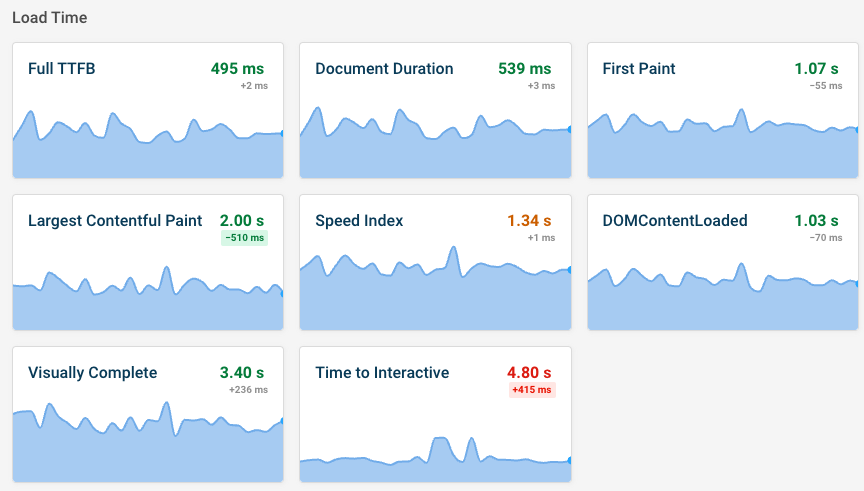
Available synthetic metrics
DebugBear RUM currently supports 130 different synthetic metrics.
You can access specific CrUX metrics with keys like crux.origin.fcp.p75 or crux.cls.bad. However, we have not listed these metrics here individually.
HTTP Request TTFB
Server response time measures how long after sending the HTTP request for the HTML document the first byte of the response was received. It does not include time spent establishing the server connection. TTFB is short for Time to First Byte. More details.
API ID: requestTtfb
Full TTFB
The Full Time to First Byte measures how quickly the server responds to the HTML document request. This includes time spent establishing a server connection or on redirects. More details.
API ID: performance.ttfb
Document Duration
Duration of the entire document request, including establishing a connection and download time. In contrast, the TTFB metric does not include time spent downloading the full response.
API ID: documentDuration
Largest Contentful Paint
Largest Contentful Paint measures how quickly the largest page element appears. This could be a hero image or a big heading. More details.
API ID: performance.largestContentfulPaint
Largest Contentful Paint (All Frames)
The Largest Contentful Paint metric for all frames on the page, rather than just for the main frame. More details.
API ID: largestContentfulPaintAllFrames
First Contentful Paint
First Contentful Paint measures how quickly content appears on the page after navigation. For example, text and images count as content. More details.
API ID: performance.firstContentfulPaint
First Paint
The First Paint measures when the page first rendered. Unlike First Contentful Paint, First Paint also counts non-contentful paints, for example a box with a gray background.
API ID: firstPaint
Speed Index
Speed Index measures how quickly most of the page content is rendered. Unlike Largest Contentful Paint it does not focus on a single UI element being rendered but instead looks at the whole screen. More details.
API ID: performance.speedIndex
Time to Interactive
Time to Interactive measures when the network and CPU usage of the page becomes idle. Generally, all functionality on the page is then ready to use. More details.
API ID: performance.interactive
Load Event
The load event marks the time when the page has loaded including any dependent resources like scripts and images. While the Load event has long been used as a page speed metric, it was not designed to be one. Where possible, prefer a paint timing metric like FCP or LCP. More details.
API ID: load
DOMContentLoaded
The DOMContentLoaded event timing measure when the initial page HTML has been parsed. This milestone occurs before dependent resources like async scripts or images are loaded. More details.
API ID: domContentLoaded
Total Blocking Time
Total Blocking Time measures how responsive your site is to user input. It considers the page as blocked if a CPU task takes over 50 milliseconds. More details.
API ID: performance.totalBlockingTime
Cumulative Layout Shift
Cumulative Layout Shift measures how stable the page layout is. Layout instability is when content shifts around on the page after being rendered. More details.
API ID: performance.cumulativeLayoutShift
DOM Nodes
The number of DOM page elements on the page.
API ID: nodes
OuterHTML Size
Length of the document outerHTML property.
API ID: outerHtmlLength
JS Event Listener Count
Number of registered event listeners on the page
API ID: jsEventListeners
Recalc Style Count
Total number of full or partial style recalculations.
API ID: recalcStyleCount
Layout Count
Total number of full or partial page layouts.
API ID: layoutCount
Performance
The Performance score from Google's Lighthouse tool aggregates 6 different performance metrics. More details.
API ID: performance.score
Accessibility
Lighthouse checks pages for various accessibility issues and assigns a grade between 0 and 100. More details.
API ID: accessibility.score
Best Practices
Lighthouse checks that the page follows various best practices like using HTTPS and not requesting unnecessary permissions.
API ID: bestPractices.score
SEO
This score grades how well the page follows basic search engine optimization advice. More details.
API ID: seo.score
Request Count
The total number of network requests made when loading the page.
API ID: requestCount
Third Party Bytes
Amount of data loaded from known third parties, for example analytics providers or shared CDNs.
API ID: thirdParty.bytes
Third Party CPU
Amount main thread CPU time that's attributable to third-party resources.
API ID: thirdParty.ms
Third Party Count
Number of unique third parties identified.
API ID: thirdParty.count
CPU Time
Total amount of time the browser main thread was busy while loading the page. More details.
API ID: cpu.total
JS Time
Time spent parsing, compiling, and running JavaScript code. More details.
API ID: jsTime
CPU (Other)
Other unattributed CPU processing time.
API ID: cpu.other
CPU (Parse/Compile JS)
Time spent parsing and compiling JavaScript.
API ID: cpu.scriptParseCompile
CPU (Run JS)
Time spent running JavaScript code.
API ID: cpu.scriptEvaluation
CPU (Parse HTML)
Time spent parsing HTML code.
API ID: cpu.parseHTML
CPU (Style/Layout)
CPU time spent on style and layout calculations necessary to render page content.
API ID: cpu.styleLayout
CPU (Garbage Collection)
Time spent on garbage collection. Garbage collection happens in the background to free up memory on the page.
API ID: cpu.garbageCollection
CPU (Paint)
Time spent on painting the page. Painting is the process of filling in pixels on the screen.
API ID: cpu.paintCompositeRender
Page Weight (Total)
Page weight measures the size of the resources being downloaded when loading the page, for example images or JavaScript files. More details.
API ID: pageWeight.total
Page Weight (HTML)
The total size of the main document HTML file and iframe HTML loaded on the page. More details.
API ID: pageWeight.document
Page Weight (CSS)
The total size of CSS files loaded on the page. More details.
API ID: pageWeight.stylesheet
Page Weight (JavaScript)
The total size of JavaScript files loaded on the page. More details.
API ID: pageWeight.script
Page Weight (Images)
The total size of images loaded on the page. More details.
API ID: pageWeight.image
Page Weight (Fonts)
The total size of font files loaded on the page. More details.
API ID: pageWeight.font
Page Weight (Ajax)
The total download size of XHR and fetch responses on the page. More details.
API ID: pageWeight.ajax
Page Weight (Redirects)
The total data transfer due to redirects. More details.
API ID: pageWeight.redirect
Page Weight (Media)
The total size of video and audio files loaded on the page. More details.
API ID: pageWeight.media
Page Weight (Other)
The total size of other resources loaded on the page. More details.
API ID: pageWeight.other
Resource Hint Errors
Resource Hints can speed up your website by telling the browser about resources before they are naturally discovered. But poorly used resource hints can also slow your website down. More details.
API ID: hints.errors
Resource Hints
Number of resource hints on the page. For example, preconnect, preload, or prefetch. More details.
API ID: hints.count
Console Messages
The total number of console messages recorded on the page.
API ID: console.messages
Console Logged Errors
The number of error messages in the browser console.
API ID: console.errors
Console Errors
The number of error messages and exceptions in the browser console.
API ID: console.totalErrors
Page Errors
The number of JavaScript exceptions thrown on the page.
API ID: console.pageerrors
Console Warnings
The number of warning messages in the browser console.
API ID: console.warnings
Console Other
The total number of console messages recorded on the page that are not logs, warnings, or errors. This category includes debug messages, timings, info, and group messages.
API ID: console.other
Console Logs
The total number of standard log entries recorded on the page (in contrast to errors or warnings).
API ID: console.logs
Visually Complete
The Visually Complete milestone marks when the page has been fully rendered and no additional visual changes occur. More details.
API ID: visuallyComplete
Cumulative Layout Shift (CrUX)
The Cumulative Layout Shift metric measures how stable the page layout is and whether content shifts around after being rendered. More details.
API ID: crux.cls.p75
First Contentful Paint (CrUX)
The First Contentful Paint metric measures how soon after navigating to the page the first content element appeared, for example text or an image. More details.
API ID: crux.fcp.p75
Largest Contentful Paint (CrUX)
The Largest Contentful Paint metric measures how soon after navigating to the page the largest content element appeared. More details.
API ID: crux.lcp.p75
Interaction to Next Paint (CrUX)
Interaction to Next Paint measures how quickly the page updates after the user interacts with it. More details.
API ID: crux.inp.p75
Time to First Byte (CrUX)
Time to First Byte measures how soon the browser received a response for the HTML document request. More details.
API ID: crux.ttfb.p75
Image TTFB (CrUX) — URL
Time to First Byte measures how soon the browser received a response for the HTML document request. More details.
API ID: crux.url.imageTtfb.p75
Load Delay (CrUX) — URL
If the LCP element is an image the load delay measures how long after the document TTFB the image resource is discovered by the browser. More details.
API ID: crux.url.lcpLoadDelay.p75
Load Duration (CrUX) — URL
If the LCP element is an image the resource load time measures how long it takes to request and download the image. More details.
API ID: crux.url.lcpLoadDuration.p75
Render Delay (CrUX) — URL
The render delay measures how long it takes for the LCP element to become visible. More details.
API ID: crux.url.lcpRenderDelay.p75
Round Trip Time (CrUX)
The estimated network round trip time indicates how long it takes for data to travel between the user's device and the server. More details.
API ID: crux.rtt.p75